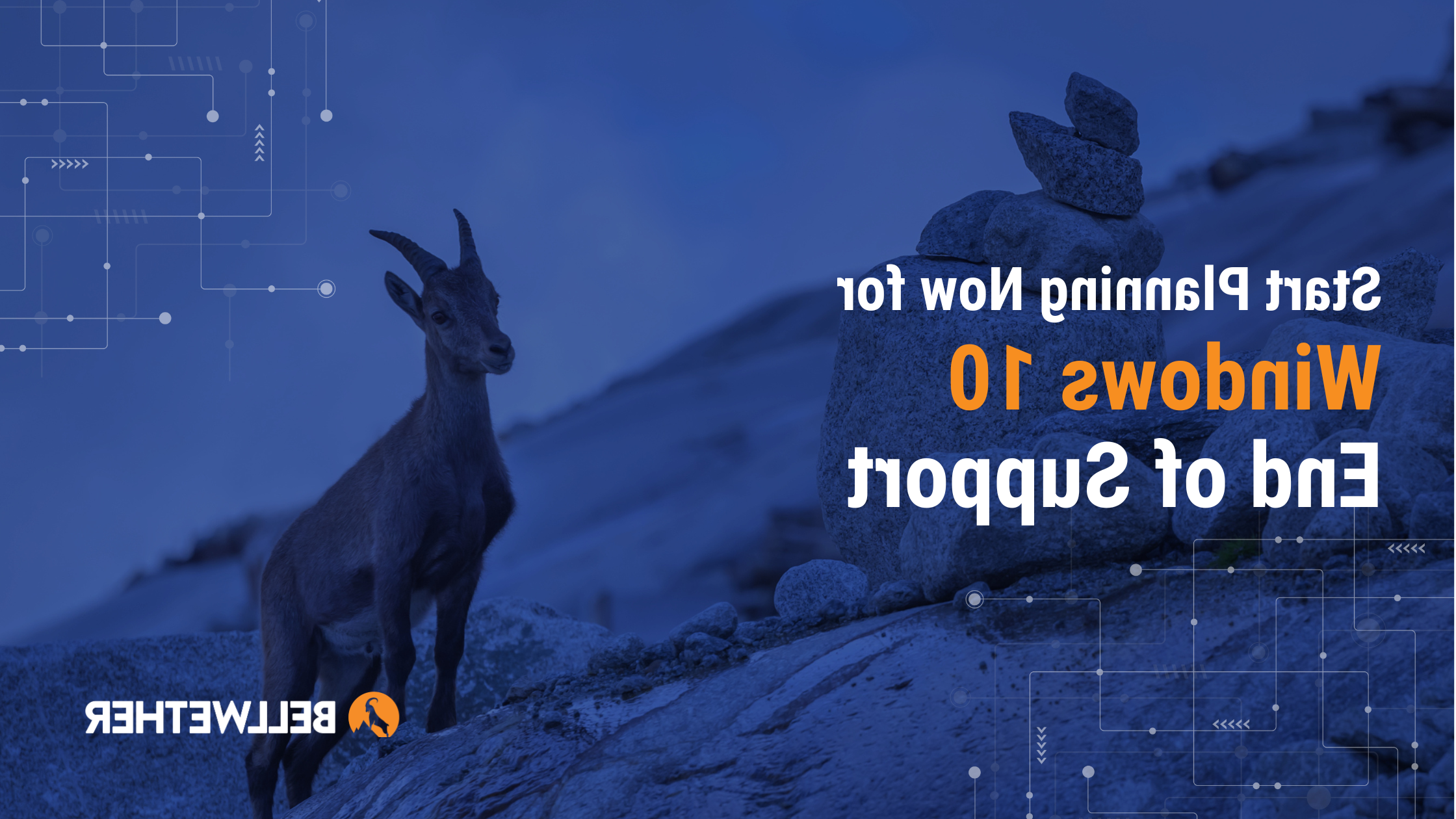
Microsoft has announced that Windows 10 will reach its End of Life (EOL) in October 2025. EOL refers to the date when Microsoft officially ends support for the operating system (OS), including software updates, security patches, and technical assistance. After the EOL (or end of support) date, Windows 10 systems will no longer receive these vital updates and services.
The implications of Windows 10 EOL are significant for businesses still running the operating system. Without continued support, Windows 10 will become increasingly vulnerable to security threats as new weaknesses are discovered. Additionally, businesses may encounter compatibility issues with newer software applications and hardware devices that are designed to work with more recent operating systems. That means organizations may face more system failures, downtime, and disruption to workflows.
To avoid these problems, companies should start planning now for their transition away from Windows 10 before the October 2025 deadline. Upgrading to Windows 11 will ensure your systems remain secure, compliant, and optimized for your business needs both today and in the future.
Compliance Risks from Out-of-Support Software
Not only does using Windows 10 past its end-of-life date in October 2025 come with major security risks, but failure to upgrade to Windows 11 will also lead to non-compliance with industry regulations like HIPAA, PCI DSS, and GDPR. These standards require organizations to maintain supported and up-to-date operating systems. The penalties and fines for non-compliance can be substantial, especially in the event of a data breach. For a small business, these costs could be sizable.
Related: Compliance and the Expanding Need for Security Accountability
Operational Challenges When Operating System Isn’t Current
Continuing to use Windows 10 after the EOL date can lead to a number of operational inefficiencies and challenges for SMBs. As mentioned, as an unsupported operating system, Windows 10 will no longer receive regular fixes or performance updates from Microsoft. This lack of support can make systems more prone to performance issues, lagging, and unresponsiveness. Frequent freezing, crashing, and rebooting can occur, severely impacting productivity.
Trying to run newer software and hardware on an outdated OS like Windows 10 can also cause compatibility issues. Apps and peripherals designed for newer versions of Windows may not function properly or at all on Windows 10. This can hamper productivity and disrupt workflows
Mitigating Business-Critical Software Concerns
If your business relies on software that can’t be upgraded to run on Windows 11 in time, you can purchase extended security updates (ESUs) for up to three years after the end of support. This solution ensures that your systems remain secure while you transition to Windows 11. ESUs provide critical security patches to protect against vulnerabilities, giving you the time to plan and implement your upgrade strategy without compromising on security.
Benefits of Upgrading to Windows 11
Clearly, the potential costs of security risks and operational disruptions outweigh those of a proactive upgrade. Plus, moving from Windows 10 to Windows 11 provides several key benefits for businesses:
Enhanced Security
Windows 11 has advanced security features that are designed to thwart modern threats. For example, Secure Boot and virtualization-based security provide additional layers of protection against malware and cyber threats.
Improved Performance
Windows 11 is optimized to take advantage of modern hardware advances for faster load times and smoother operations. By upgrading your hardware and software at the same time, you can experience performance improvements.
Access to New Features
Windows 11 has an updated interface, new administration tools, virtual desktops to organize work, enhanced touch and voice capabilities, and integration with Android apps. Taking advantage of these new features can directly benefit your business.
Copilot Integration
Future developments of Microsoft Copilot will focus on Windows 11. As Windows 10 sunsets, fewer updates will be available for it so upgrading to Windows 11 will ensure access to the latest features and improvements in Copilot.
Planning Your Upgrade
A smooth upgrade process requires careful planning and preparation. Here are some steps to help minimize disruption during the transition:
- Audit of all software and hardware currently in use. Make a list of everything that will need to be upgraded or replaced.
- Test new hardware and software with a pilot group first before rolling out more widely. This allows you to work out any issues on a small scale.
- Schedule the upgrade during periods of low activity or off-hours to reduce impact on day-to-day operations.
- Stagger the rollout across departments, locations, or groups. Avoid doing a full switchover all at once.
- Provide training and support resources to help employees get comfortable with the new OS to make it easy for them to transition.
- Set up procedures for capturing and addressing feedback during and after the rollout. Continuously refine the process.
With the right preparation, upgrading operating systems does not have to be a disruptive ordeal. Strategic planning is key to ensuring a smooth transition to Windows 11 for your business.
Cost Considerations
Upgrading operating systems inevitably involves some costs but remaining on Windows 10 past its end of life can prove even more expensive in the long run. Here are some of the key financial considerations around upgrading from Windows 10:
Hardware upgrades: To run Windows 11, businesses may need to invest in new PCs and devices that meet the minimum system requirements. This includes newer processors, increased RAM and storage, and TPM 2.0 chips. The costs can add up, especially for larger organizations, but can be managed by budgeting for periodic hardware refreshes.
Software compatibility: Some older custom or specialty software may not work on Windows 11 initially. Organizations may incur costs related to testing compatibility, acquiring upgrades or new software licenses, and retraining employees. But newer software also provides features and security enhancements.
Migration and downtime: IT teams will need to dedicate time and resources to migration planning, system backups, deployment, testing, and training. Downtime should be minimized, but some productivity losses during the transition are likely.
Managed IT services: For SMBs with limited internal IT resources, hiring a managed service provider can help streamline the migration process and optimize ROI. The cost is generally a fraction of hiring additional in-house staff.
Potential fines and liability: Remaining on Windows 10 after its end of life leaves SMBs vulnerable to security breaches, malware attacks, and compliance violations, which can result in significant fines, lawsuits, and reputational damage. Upgrading enhances security and reduces these long-term risks.
Improved productivity: Newer operating systems and hardware improve performance and reduce system crashes. The upgrades can pay for themselves through higher employee productivity, efficiency, and ability to leverage new technology capabilities.
Careful planning and strategic budgeting can help maximize ROI on the Windows 10 EOL transition. Managed IT providers can also help SMBs understand the total cost of ownership and make the process as smooth and affordable as possible.
Leveraging Managed IT Services
Rather than handling the migration in-house, partnering with a managed service provider (MSP), like Bellwether, allows you to make the transition to Windows 11 as smooth as possible. An MSP can assess your current IT infrastructure, identify potential compatibility issues, and develop a customized upgrade project plan. They can provide hands-on support in deploying new devices, transferring data, installing software, and training employees.
After the migration, MSPs continue to monitor your upgraded OS and devices to optimize performance. Their proactive management and support enables you to focus on your core business objectives rather than getting bogged down in IT administration.
Next Steps
As Windows 10 approaches end of life in October 2025, SMBs need to start planning now for this transition to ensure minimal disruption to their business. Upgrading to a supported OS like Windows 11 will mitigate security risks, enhance productivity through new features and compatibility, and position your organization for long-term success.
Making the shift from Windows 10 doesn’t have to be daunting, especially with a partner like Bellwether. Contact us today to schedule a consultation and get a head start on your Windows 10 EOL migration plan. Our team of IT professionals has guided many SMBs through OS upgrades and can ensure you make this transition with confidence.